Tool: Create a HTML document
The following showcase presents the Create a HTML document tool.
Please note that this tool has been created by the capabilities of AnySolve. You can create a tool that does a similar tool easily with the tool designer. Similar Tools: Create a Python script, Write and further improve a newspaper article, Write a paper
Introduction Video
First run
The tool allows you to create a new html document named shoeshop.
You start with telling the AI to Write a landing page that features a shoe shop and click on Run tool.
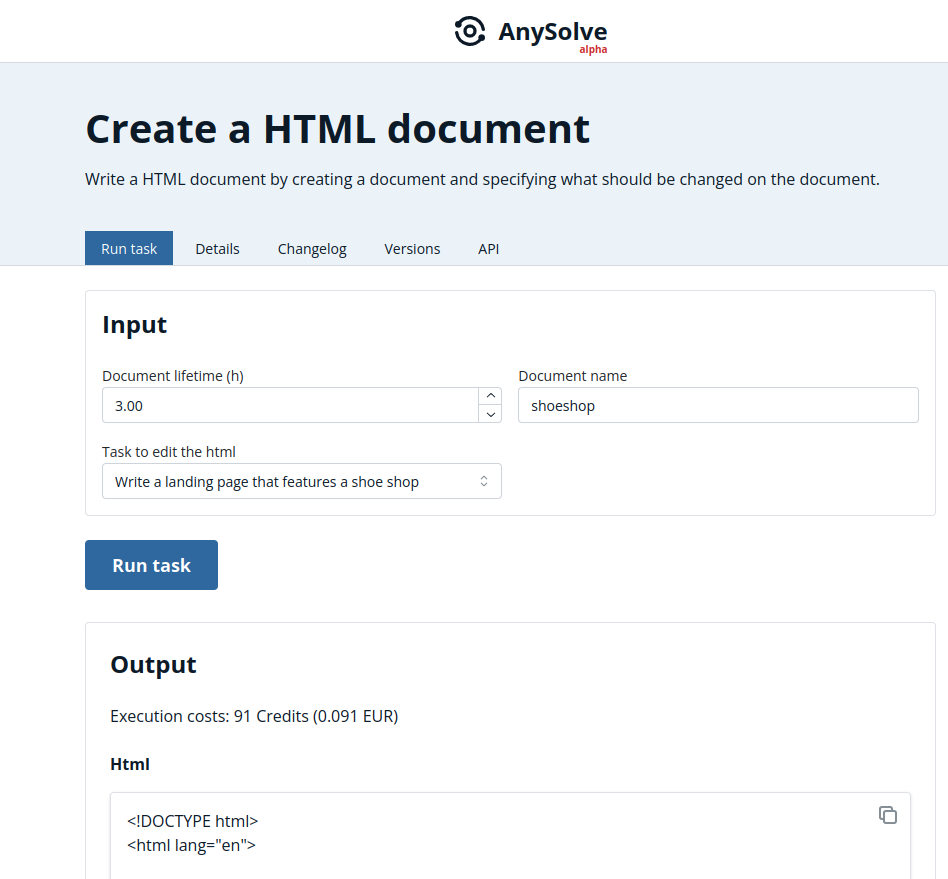
As a result you get the HTML code and a html file that can be shown in the browser:
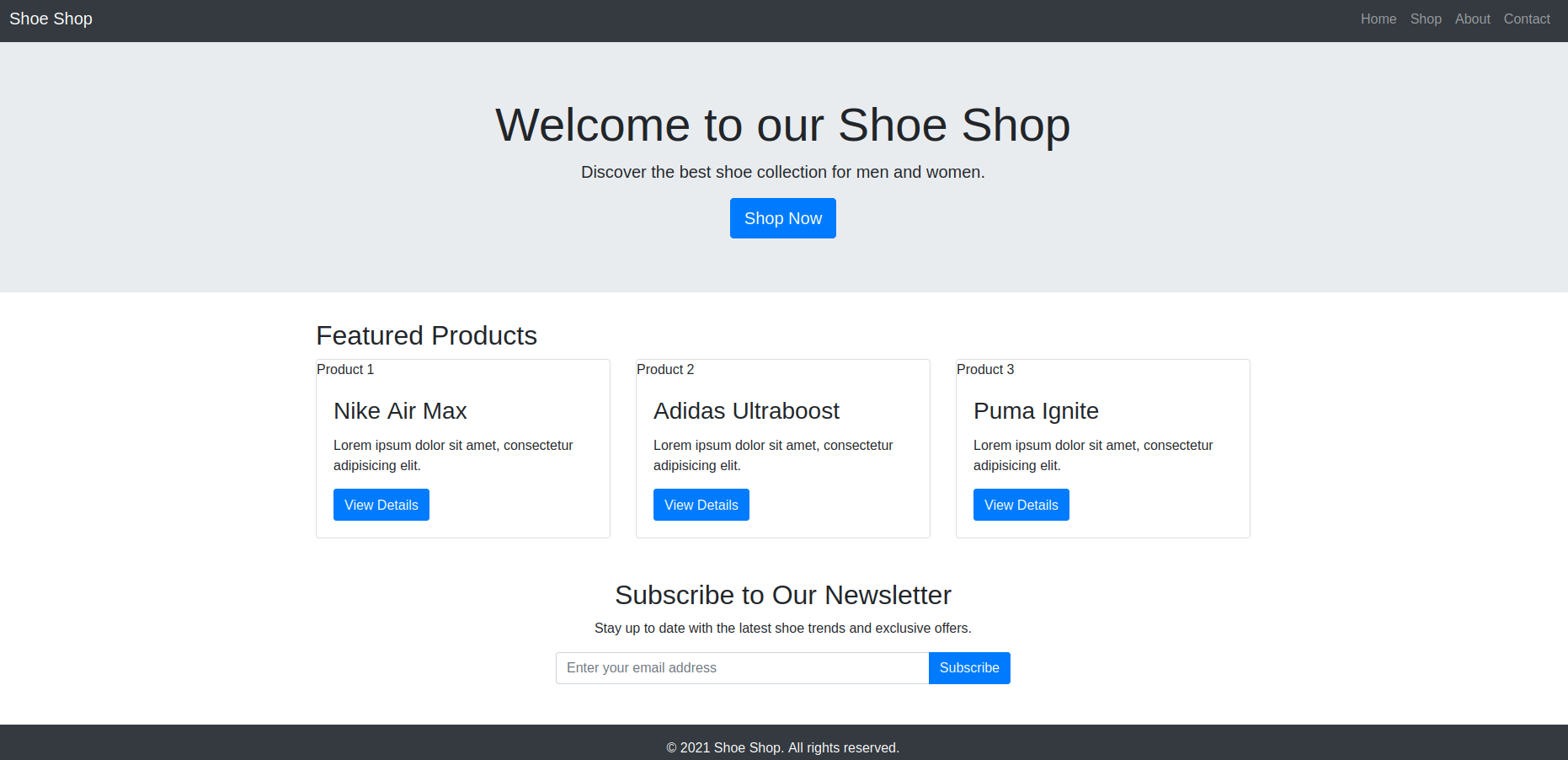
Add a logo
Next you want to add a logo. We found a free shoe image at pixabay.
You run the tool again with Add the image https://cdn.pixabay.com/photo/2014/01/22/19/38/boot-250012_960_720.jpg as a logo. Place the image under the welcome text and show it 300 x 200
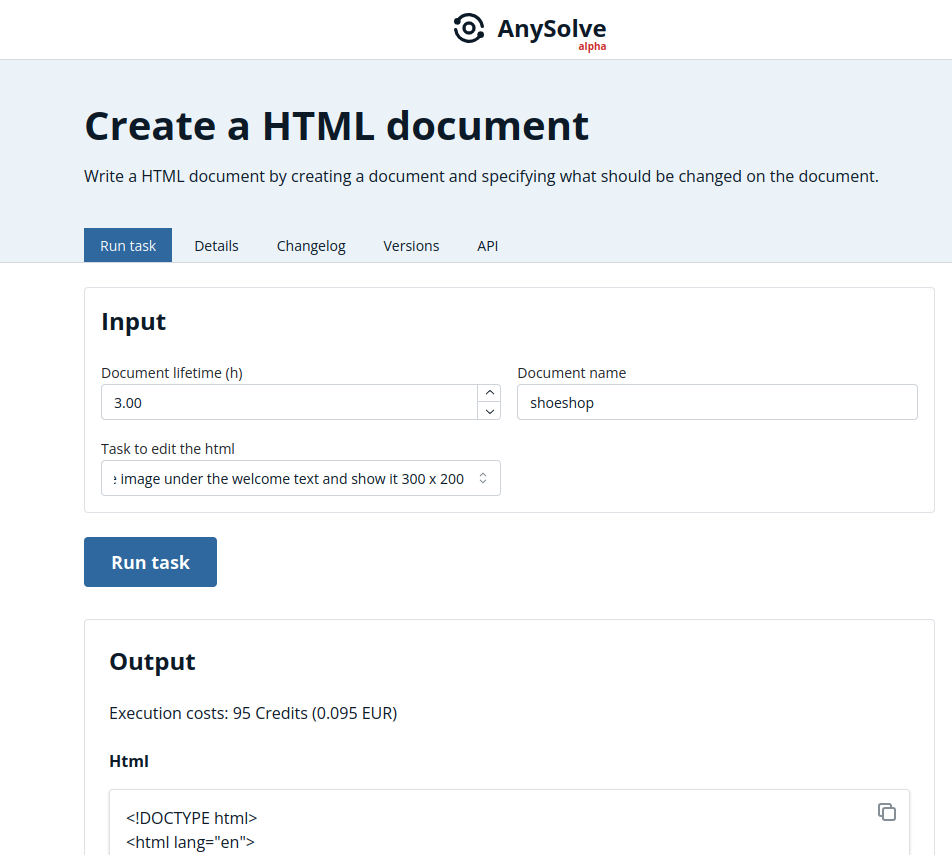
Name the shop
The shop has a very generic name. You run the tool again with Replace the name 'Shoe Shop' with "Joe's Red Shoe Shop".
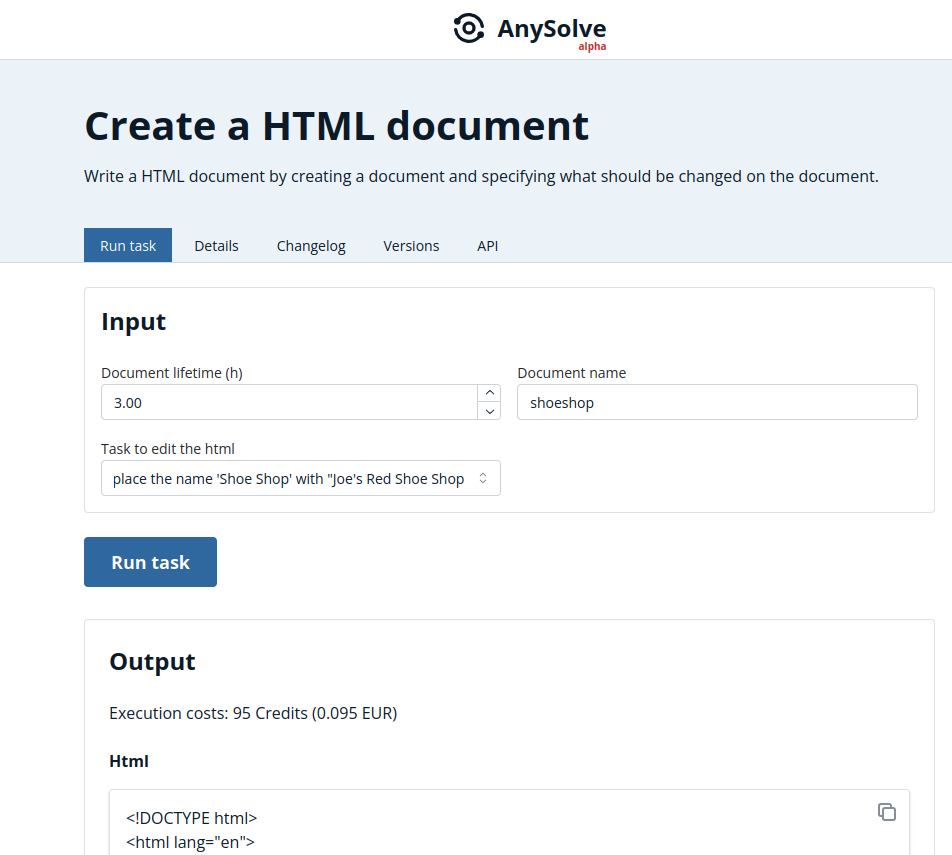
You and get the final result:
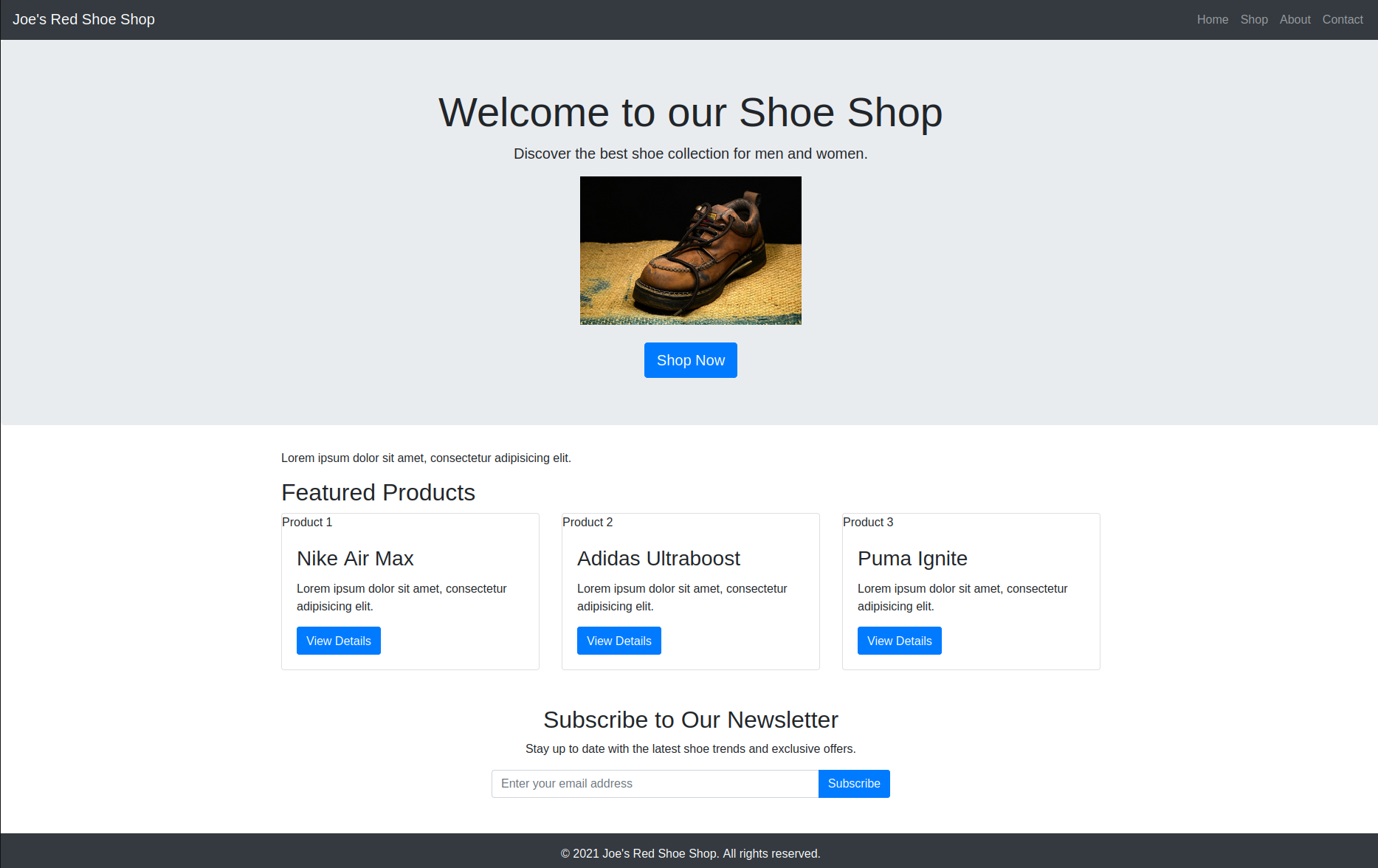
Conclusion
The tool allows you to create a HTML page and tell the AI to make changes if you are not yet satisfied with a resulting HTML page. You get the HTML code and a HTML file you can use.