API for AI tools
AnySolve allows you to streamline the execution of AI tools by bundling steps into AnySolve tools. This enables the creation of customized tools for solving specific AI problems with adjustable parameters.
Every tool on AnySolve, such as the Text Compression tool, is accessible via a RESTful interface.
If you're looking to exclusively use OpenAI's ChatGPT with our REST Interface you can use the ChatComplete (GPT and others) tool. Additionally, GPT without Chat capabilities is accessible through the Completion (GPT and others) tool.
Introduction Video
To kick things off, watch our informative introduction video that provides an insightful overview of the API functionalities.
Costs
The execution of tools by the REST interface costs as much as when running a tool manually.
Personal Access Token
Before utilizing the REST API, you must create a personal access token, which serves as your authentication credential. To do so, navigate to the settings section by clicking on Settings in the top-right corner of the page.
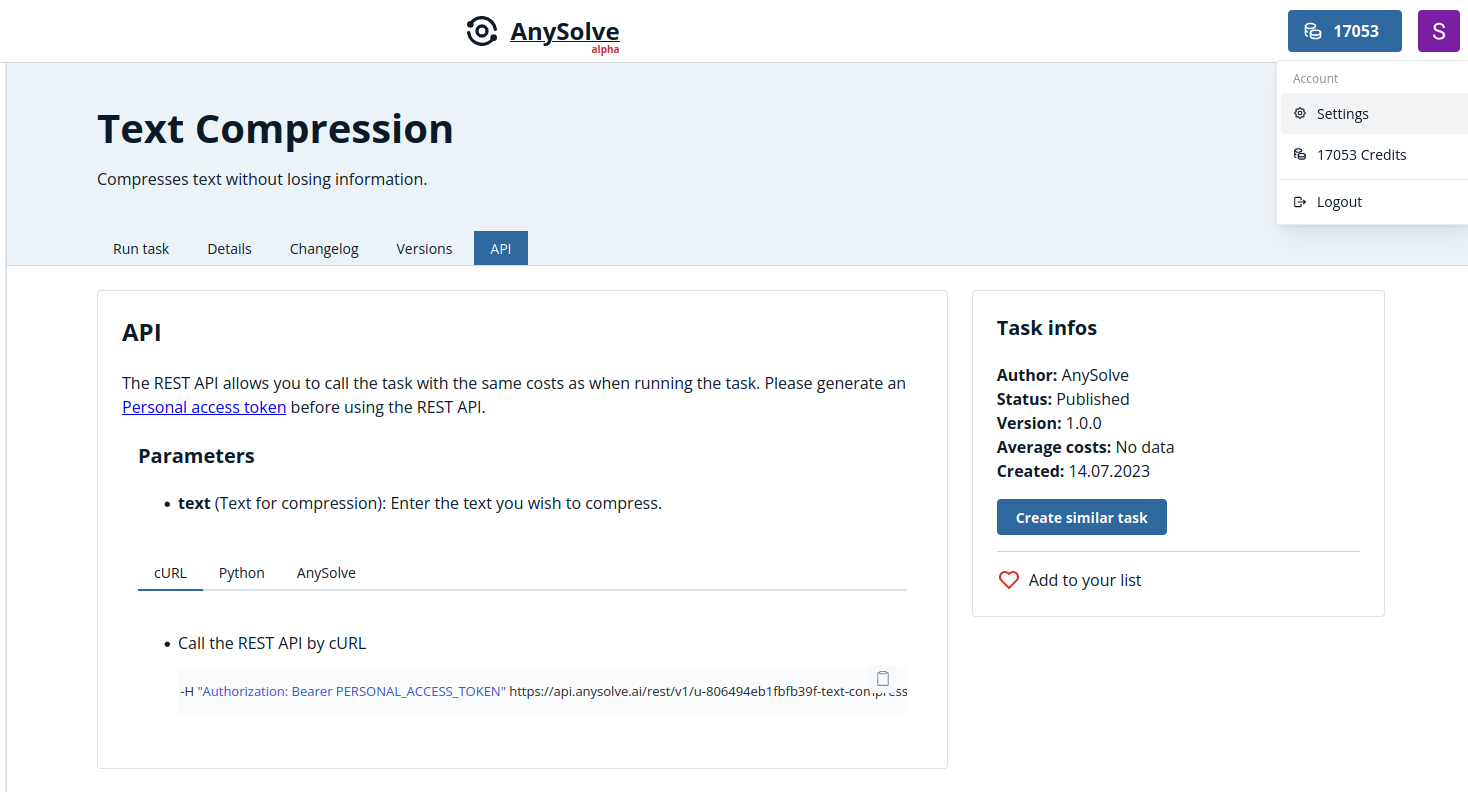
Next, access the `Personal Access Tokens' tab and assign a name to your new access token, such as 'local-dev'.
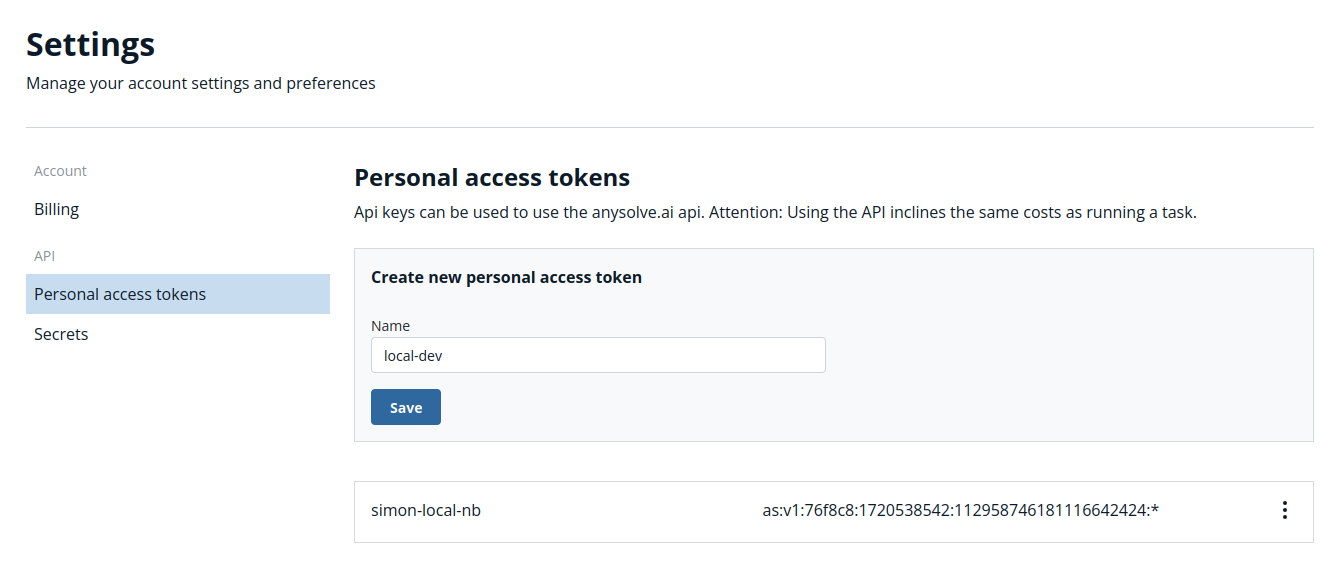
After clicking Save, the system generates a token. Make sure to copy it, as it won't be displayed again.
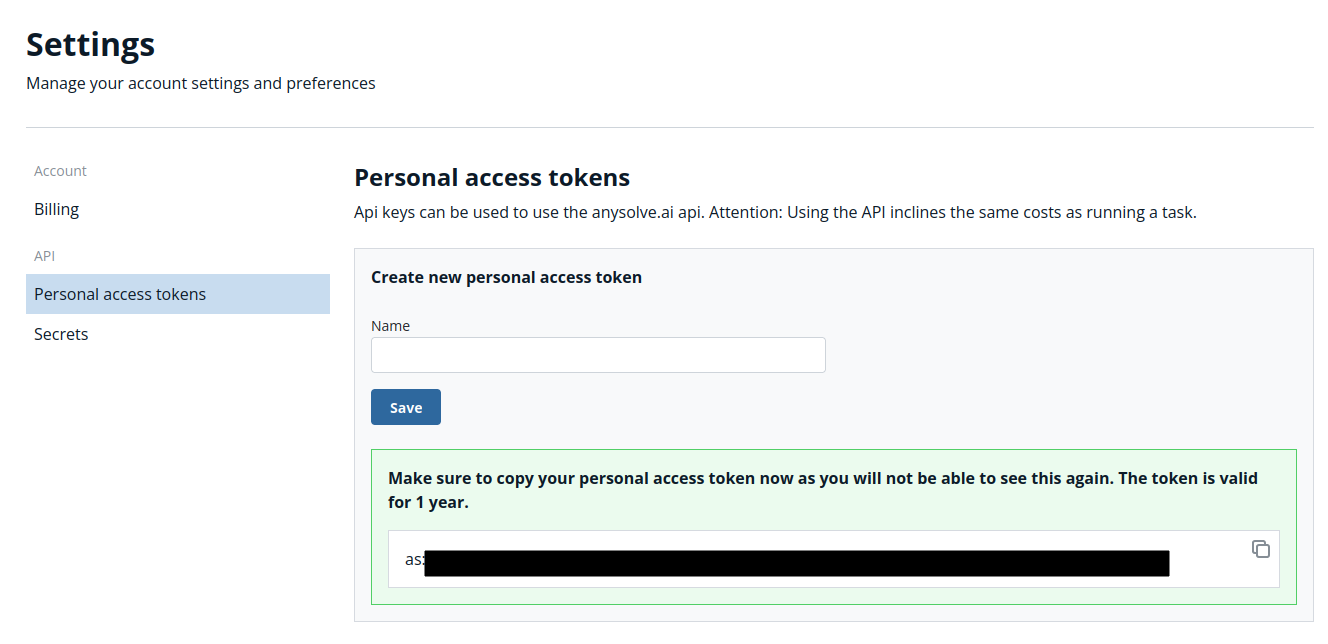
Using the REST API
Every tool, like Text Compression or ChatComplete (GPT and others), contains an API section that provides instructions on utilizing the tool.

You have two main options for using the REST API:
- Use the REST API directly by a tool, e.g. cURL.
- Use the Python library anysolve to execute a tool.